Important note:
- Please read the full article and refer to the following exchanges before the ROM upgrade!!!
-
The interference in the system can cause unexpected errors and can even
damage your computer; therefore consider before any intervention to
your phone.
-RomDownload:http://skrilax.droid-developers.org/cm10nightly/umts_sholes/
- Gapps: [You must be registered and logged in to see this link.]
- OpenRecovery 2ndbootOR: [You must be registered and logged in to see this link.]
- Source: [You must be registered and logged in to see this link.] )
Right when Jelly Bean 4.1.1 is still the hot hand slightly on the
latest smartphones running Android, and the people love to spend the
low-end models still coil, excited by the ROM CM6, CM7 or CM9 the height
wizard has baked ROM CM10 (Jelly Bean 4.1.1) for the lifetime of the
machine, in which "old" Milestone is no exception.
kabaldan -
players in xda (the father of the ROM CM7, CM9) spent a lot of effort
and time to build up the CM10, bringing life to the "tool" MILESTONE
old.Zhao times thank Nadlabak and colleagues, who is more dedicated to the development of the android community with non-profit work!!!

Back to main topic: Jelly Bean 4.1.1 (CM10), but just the nightly, not complete, but has run perfectly fine on Milestone.
After a few days of tinkering up ROMs and experience, I would like to
record some instructions on how to install are as follows (similar to
the way up ROM routine that we often do):
1. Download the latest CM10 installation and file applications google apps for Android Jelly Bean (link down below).Included in the SD card (folder Open Recovery / updates)

2.Shutdown.Boot into Open Recovery by clicking at the same time the X key on the keyboard and power button.
3.W ipe data, wipe cache and cache davilk.
4. Apply update, select and install ROM CyanogenMod 10, then set ggapps.
5.Restart the machine.You will see the boot logo of CM 10 with blue fireball effect looks very nice.First start for a long time (3-5 minutes) ... Stop fidgeting!!!

6. In line ... Enjoy c'mon ...


To run smoother and softer, you need to do a few things:1. The partition you need a memory card to free up memory for the Milestone, which is very limited. Fortunately, ROM CM7 or more enabling support data2SD, D2EXT. This should be done before up ROM CM10.
Compare okay:
- Before you drive partition SD card, memory remaining in his little,
despite limited settings app and transfer one app to the SD card in the
usual way (only 31MB trong/166MB used)

After Partition your SD card by data2SD, drive D2EXT must say, the
memory space has increased significantly, spoiled install app; besides,
the machine runs lighter and smoother than before Here (Available to 167MB)

That
is because most of the app has been automatically moved to the SD card,
but the mechanism is still active in memory. This helps utilize the
storage capacity of the SD card that we normally use not all.

2. After up ROM CM10 successful, set the step for google account, you need to:
- Disable all applications using the hardware accelerator (hardware acceleration technique) by finding the icon Hwa setting (the jagged white).

- Restart the computer. Immediately, you will see the speed and smoothing significantly increased.
A few comments and remarks:
- Machines running fast and smooth
- If the partition on the SD card in the machine's memory will be
released one significant way, free to install the application.
- Most of the functions are working well
- Only the camera is not very stable (shooting stand, not film).
However, can be overcome by replacement app on the market in the
meantime this issue fix in the next update).
- Feeling very Yooo!!!
while enjoying the latest version of android on your beloved machine
Milestone without having to spend tens of millions of USD bought new
machines .
.
- And many more interesting things to explore.



To upgrade, you take down the app after Information nhé:
- CM10 for the latest Milestone
:
Good success!!!
What obstacles or exchange, everyone just yet!!!
Update (10/17/2012): CM10 NEW VERSION 4.1.2:
Hi all,
The situation is spent over 03 hours on Monday afternoon (17/10)
specific to wrestle with the Milestone and now completely satisfied with
the 01 phone "as new" with the latest android OS Jelly Bean with CM10
ROM ver 4.1.2 17/10 ...

Current status:
- Running velvety, almost feel late, towering CM7, CM9 and the previous CM10
- Top Google Application Now (similar to Siri on the iPhone) works very well, fast and accurate


- Browser goods "name and crisis" Chrome (54.41MB) runs perfectly ok on Milestone

-Sync all your bookmarks on my laptop and desktop at the same time very comfortable surfing
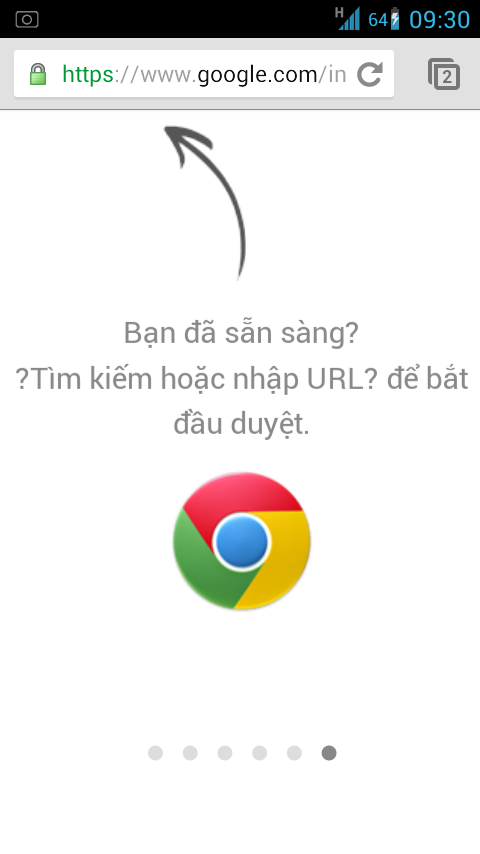

- RAM space enough to stability operations tasks, no status "rock" applications due to run out of RAM



- Memory significantly improved due to the partitions on your hard
drive (free to set the more serious app), and this new ROM CM10 helped
optimize virtual memory (via option zRAM) should treatment plant
applications are installed on the SD card partition is still very light

- ... and more, but stopped after pulling back long
So, how do we get such results, is simple:
- Format the SD card completely (as well as other equipment, after 01
times of use, the SD card is full, slow, contain garbage, etc leading to
affect the ability to record and process data. This own cause headaches
for a few days previously, on up to CM10, running has not been 05
minutes, then freezes) ...
- Flash back to stock ROM 2.1 (or 2.2). This will help your phone has shipped, or call na "a clean phone"
- Now, from 01 phone "virgin", you start the next step to conquer as:
reset OP, root ... to be able to take control of the devices according
to their own
- Up straight to the latest CM10.
This is considered as a revolution of CM10 programmers when they have
succeeded in optimizing for it integrates seamlessly with the OP ...
- After successful up, tweaked a bit for me it's like: disable HWA, disable Zram, remove built-in 16bit, apply swap file, ...
-Restart and ... himself happy soon
The upgrade process CM10 your place smoothly, without any obstacles or problems at all.
I never feel good about everything for their children Milestone now!!!
If you "can not postpone happiness" and also want to enjoy the fun as
they please on CM10 homepage to download the latest version you ...
Love old kabaldan so the
Together sharing!!! WILL SUCCEED!!!
... And do not forget to click thanks to the encouragement ah . Who could forget thanks, make sure that the machine will be suspended ... hehe ...
. Who could forget thanks, make sure that the machine will be suspended ... hehe ...
- Please read the full article and refer to the following exchanges before the ROM upgrade!!!
-
The interference in the system can cause unexpected errors and can even
damage your computer; therefore consider before any intervention to
your phone.
-RomDownload:http://skrilax.droid-developers.org/cm10nightly/umts_sholes/
- Gapps: [You must be registered and logged in to see this link.]
- OpenRecovery 2ndbootOR: [You must be registered and logged in to see this link.]
- Source: [You must be registered and logged in to see this link.] )
Right when Jelly Bean 4.1.1 is still the hot hand slightly on the
latest smartphones running Android, and the people love to spend the
low-end models still coil, excited by the ROM CM6, CM7 or CM9 the height
wizard has baked ROM CM10 (Jelly Bean 4.1.1) for the lifetime of the
machine, in which "old" Milestone is no exception.
kabaldan -
players in xda (the father of the ROM CM7, CM9) spent a lot of effort
and time to build up the CM10, bringing life to the "tool" MILESTONE
old.Zhao times thank Nadlabak and colleagues, who is more dedicated to the development of the android community with non-profit work!!!

Back to main topic: Jelly Bean 4.1.1 (CM10), but just the nightly, not complete, but has run perfectly fine on Milestone.
After a few days of tinkering up ROMs and experience, I would like to
record some instructions on how to install are as follows (similar to
the way up ROM routine that we often do):
1. Download the latest CM10 installation and file applications google apps for Android Jelly Bean (link down below).Included in the SD card (folder Open Recovery / updates)

2.Shutdown.Boot into Open Recovery by clicking at the same time the X key on the keyboard and power button.
3.W ipe data, wipe cache and cache davilk.
4. Apply update, select and install ROM CyanogenMod 10, then set ggapps.
5.Restart the machine.You will see the boot logo of CM 10 with blue fireball effect looks very nice.First start for a long time (3-5 minutes) ... Stop fidgeting!!!


6. In line ... Enjoy c'mon ...


To run smoother and softer, you need to do a few things:1. The partition you need a memory card to free up memory for the Milestone, which is very limited. Fortunately, ROM CM7 or more enabling support data2SD, D2EXT. This should be done before up ROM CM10.
Compare okay:
- Before you drive partition SD card, memory remaining in his little,
despite limited settings app and transfer one app to the SD card in the
usual way (only 31MB trong/166MB used)

After Partition your SD card by data2SD, drive D2EXT must say, the
memory space has increased significantly, spoiled install app; besides,
the machine runs lighter and smoother than before Here (Available to 167MB)

That
is because most of the app has been automatically moved to the SD card,
but the mechanism is still active in memory. This helps utilize the
storage capacity of the SD card that we normally use not all.

2. After up ROM CM10 successful, set the step for google account, you need to:
- Disable all applications using the hardware accelerator (hardware acceleration technique) by finding the icon Hwa setting (the jagged white).

- Restart the computer. Immediately, you will see the speed and smoothing significantly increased.
A few comments and remarks:
- Machines running fast and smooth
- If the partition on the SD card in the machine's memory will be
released one significant way, free to install the application.
- Most of the functions are working well
- Only the camera is not very stable (shooting stand, not film).
However, can be overcome by replacement app on the market in the
meantime this issue fix in the next update).
- Feeling very Yooo!!!
while enjoying the latest version of android on your beloved machine
Milestone without having to spend tens of millions of USD bought new
machines
 .
.- And many more interesting things to explore.



To upgrade, you take down the app after Information nhé:
- CM10 for the latest Milestone
:
Good success!!!
What obstacles or exchange, everyone just yet!!!
Update (10/17/2012): CM10 NEW VERSION 4.1.2:
Hi all,
The situation is spent over 03 hours on Monday afternoon (17/10)
specific to wrestle with the Milestone and now completely satisfied with
the 01 phone "as new" with the latest android OS Jelly Bean with CM10
ROM ver 4.1.2 17/10 ...

Current status:
- Running velvety, almost feel late, towering CM7, CM9 and the previous CM10
- Top Google Application Now (similar to Siri on the iPhone) works very well, fast and accurate


- Browser goods "name and crisis" Chrome (54.41MB) runs perfectly ok on Milestone

-Sync all your bookmarks on my laptop and desktop at the same time very comfortable surfing
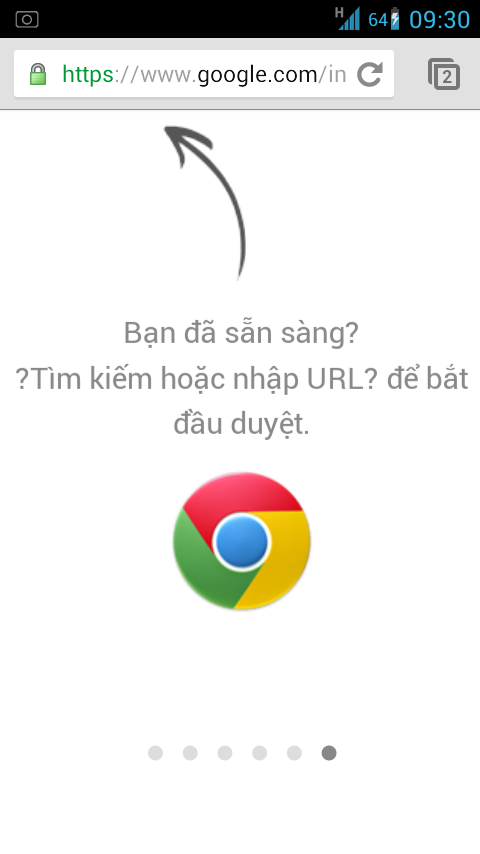

- RAM space enough to stability operations tasks, no status "rock" applications due to run out of RAM



- Memory significantly improved due to the partitions on your hard
drive (free to set the more serious app), and this new ROM CM10 helped
optimize virtual memory (via option zRAM) should treatment plant
applications are installed on the SD card partition is still very light

- ... and more, but stopped after pulling back long

So, how do we get such results, is simple:
- Format the SD card completely (as well as other equipment, after 01
times of use, the SD card is full, slow, contain garbage, etc leading to
affect the ability to record and process data. This own cause headaches
for a few days previously, on up to CM10, running has not been 05
minutes, then freezes) ...
- Flash back to stock ROM 2.1 (or 2.2). This will help your phone has shipped, or call na "a clean phone"
- Now, from 01 phone "virgin", you start the next step to conquer as:
reset OP, root ... to be able to take control of the devices according
to their own
- Up straight to the latest CM10.
This is considered as a revolution of CM10 programmers when they have
succeeded in optimizing for it integrates seamlessly with the OP ...
- After successful up, tweaked a bit for me it's like: disable HWA, disable Zram, remove built-in 16bit, apply swap file, ...
-Restart and ... himself happy soon

The upgrade process CM10 your place smoothly, without any obstacles or problems at all.
I never feel good about everything for their children Milestone now!!!
If you "can not postpone happiness" and also want to enjoy the fun as
they please on CM10 homepage to download the latest version you ...
Love old kabaldan so the

Together sharing!!! WILL SUCCEED!!!

... And do not forget to click thanks to the encouragement ah
 . Who could forget thanks, make sure that the machine will be suspended ... hehe ...
. Who could forget thanks, make sure that the machine will be suspended ... hehe ...



